ME-commercer – Modul 6 Exercises
In the Exercise section of Module 6 you will find a selection of proposals to measure yourself and prepare a series of documents that will help you develop an e-commerce consultancy activity for micro companies. Each exercise refers to elements that you find in the sections of the module, the indication of the skills and tools that you will use to do the exercises and a guide to the implementation.